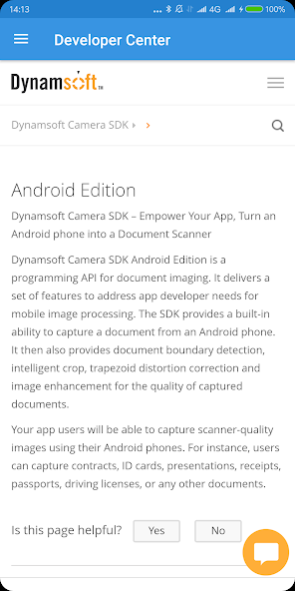Doc-Scanner-X 2.0
Free Version
Publisher Description
Doc-Scanner-X turns your Android device into a high-quality document scanner. You can simply point your phone camera at receipts, IDs, whiteboard discussions, etc., and the APP will automatically detect the borders, crop and perform perspective correction. Within seconds, you will get a perfect scan ready for email, share, and upload. The APP is powered by Dynamsoft Camera SDK.
Features:
Automatic border detection
The document scanning and processing APP can auto-detect the boundary of a document in a video sequence. This ensures accurate captures of the complete document, rather than document cut-offs.
Trimming and perspective correction
The APP can extract the document from a cluttered or clean background by auto cropping and perspective distortion (trapezoid) correction.
Image enhancement
High-quality image enhancement enables cleanup and removes noise, shadows, distortions and other photo artifacts.
I/O and PDF
You can import local images; and export the scans as JPEG, PNG or multi-page PDF files.
About Doc-Scanner-X
Doc-Scanner-X is a free app for Android published in the System Maintenance list of apps, part of System Utilities.
The company that develops Doc-Scanner-X is Dynamsoft. The latest version released by its developer is 2.0.
To install Doc-Scanner-X on your Android device, just click the green Continue To App button above to start the installation process. The app is listed on our website since 2018-07-05 and was downloaded 0 times. We have already checked if the download link is safe, however for your own protection we recommend that you scan the downloaded app with your antivirus. Your antivirus may detect the Doc-Scanner-X as malware as malware if the download link to com.dynamsoft.online.docscannerx is broken.
How to install Doc-Scanner-X on your Android device:
- Click on the Continue To App button on our website. This will redirect you to Google Play.
- Once the Doc-Scanner-X is shown in the Google Play listing of your Android device, you can start its download and installation. Tap on the Install button located below the search bar and to the right of the app icon.
- A pop-up window with the permissions required by Doc-Scanner-X will be shown. Click on Accept to continue the process.
- Doc-Scanner-X will be downloaded onto your device, displaying a progress. Once the download completes, the installation will start and you'll get a notification after the installation is finished.